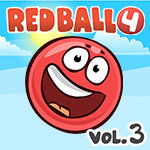The king of the balls, Red Ball, lost his golden crown due to an unexpectedly strong wind. In Red Ball 2, the second game of the fan-favorite Red Ball series, you have to help him retrieve it. Roll and jump through 20 different levels as you try to solve puzzles and search for the lost crown. Can you imagine how others would react if they learned that the king has lost his crown? Unbelievable!
Red Ball 2 is a fun platform puzzle game in which you take control of a red ball and try to complete each level by solving classic platform puzzles. Avoid death by timing your jumps perfectly. This second game in the series, Red Ball 2, features 20 different levels filled with various obstacles like large gaps, steep hills, and high platforms that you need to overcome in order to complete each level. Your objective is to reach the red flag at the end of each level without dying. Some levels have checkpoints before challenging areas so it’s a good idea to be prepared and save your progress just in case. You can respawn here if the challenge takes a couple of tries to overcome. You will also see stars scattered around each level. When collected, these stars will affect your final score, so try not to miss any of them. Not every part of a level will be easily accessible. Sometimes you have to move and push other blocks to create a path. The game controls are easy to remember and get used to. The left and right arrow keys are used to move the character left and right. The up key is for jumping, which you'll be doing a lot of. Do what a ball does best and keep rolling, jumping, and bouncing. Be careful not to fall through any gaps or it is game over for you.
Try your best to find the king’s missing crown and let his majesty parade around in his kingdom in his regal headdress again. In the meantime, go and check out the first game of the series as well, Red Ball 1.
Developer
Evgeniy Fedoseev created this game, as well as Red Ball 3, Red Ball 4 and Red Ball 5
Features
- Bonus levels
- Colorful graphics
- 20 levels
- Entertaining gameplay
Controls
Use the arrow keys to move.
BACK TO TOP